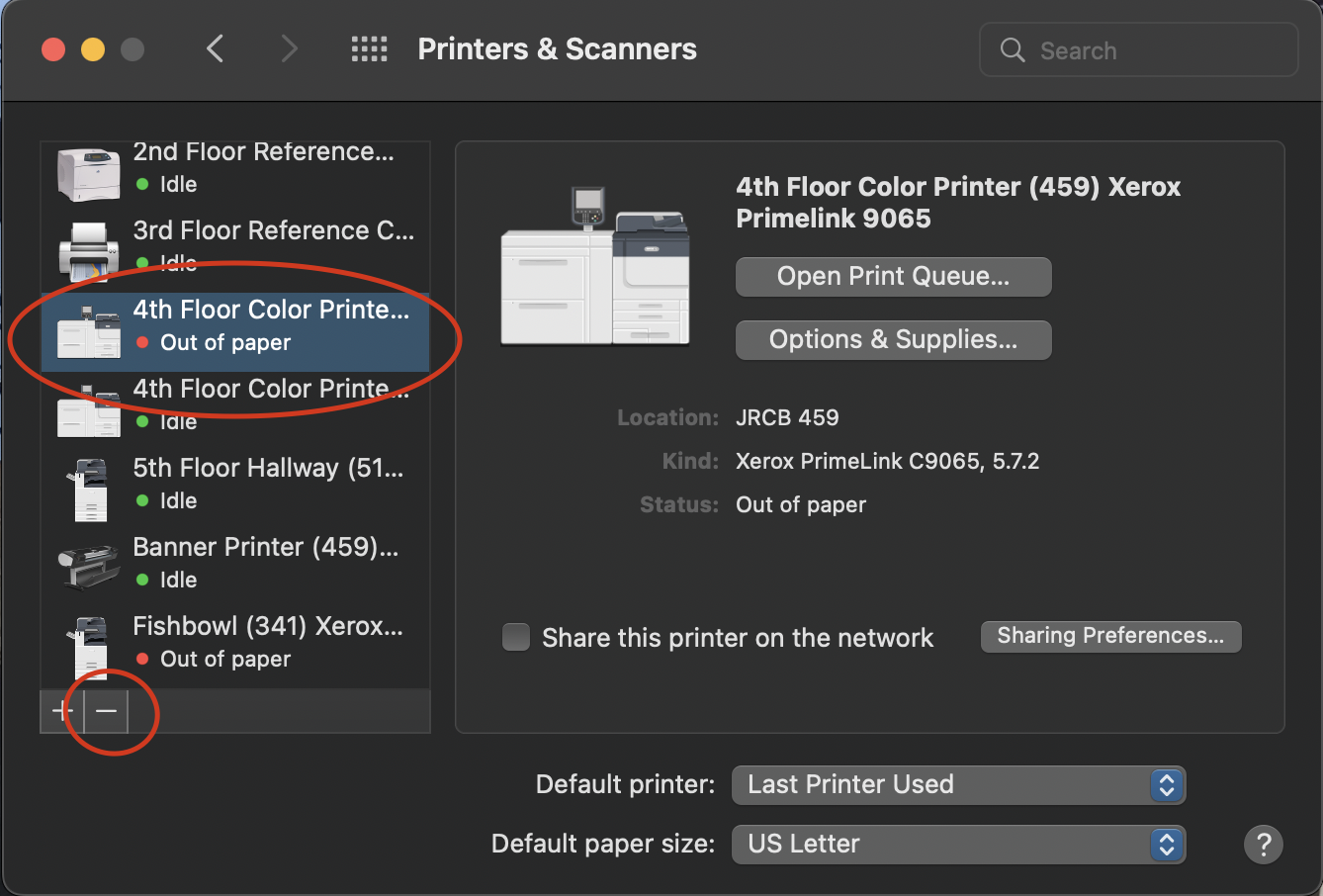Windows Instructions
Go to
Settings->Devices->Printers and ScannersSelect the Printer that you would like to remove.
Click
Remove Device.Follow any prompts for removing the device.
...
Mac Instructions
Go to
System Preferences->Printers and ScannersSelect the printer you wish to remove by clicking on it in the sidebar
Click the minus button at the bottom of the sidebar.
...